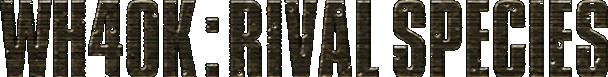Manual
Entering Rival Species
|
When you join a game of Rival Species, the first thing you will be faced with a series of menus for selecting your team, class and weaponry. You can view information about a menu item by holding you cursor over it. Clicking a menu item selects it. There is a time limit of a few seconds for selecting your team, class and weapons. If you do not make selections within the time limit default selections if the cheapest class and weapons will be made for you. Click the "Continue" button to leave the current menu. Depending on the map that is being played, different teams, classes and weapons will be available to you, based on which ones the map author deemed best for the storyline/terrain of the map. |

|
|
Rival Species is a round-based mod, which means that each game is split into sections. You are given a limited number of points each round to spend on you class and weapons. Unlike games such as Team Fortress or Day of Defeat, you must put serious thought into which class to choose. Some classes have more or better equipment available than others, and these will cost more points. There is a limit of 5 players in each class, except the basic trooper class (Marines, Guardians, Ork Boyz and Chaos Marines). Try to choose a class which will tactically bolster your team, and not one that will only give YOU an advantage in combat. The number of players of a particular class are show to the right of the class's button. Next you will be faced with the weapon selection menu. This is probably where your personal style of play will come into effect the most. You will have access to different weapons depending on what class you selected in the previous stage, and each weapon costs a different amount. Again, it is probably best to try and bolster the efficiency of your team when selecting weapons. For instance, there is little point in a small team consisting of two Lascannon wielding Space Marines, as you will both be ripped to pieces in any kind of close combat. |
|
Playing The Game
Each round lasts until either all of one team have no respawns remaining, or the objective of the map (see the Map section for objectives) is completed. When a new round starts, each player has to choose their team, class and weapon(s) for this round.
As soon as a player has chosen their weapon(s) they are spawned, and are free to play as they will , but don't worry, you can always bring the menus up again and choose a new class or weapon during the round (not advised at any time other than the start of the round, as it will eat up most if not all of your spawns later on!) Once free to move, it is really up to you what you do. You can either try to complete the objective or simply try and kill as many of the enemy as possible.

Features
There are certain features in the game which merit special attention.
| Spawns |
The spawn cost of your current class and your remaining spawn points are shown on the HUD. If you do not hit the respawn key when you dies you will be shown a "Death Menu", showing you the options availabel to you, such as changing team, class, weaponry. If you have enough spawn points left clicking the Continue button will respawn you, otherwise you will turn into a spectator. |
| Team Leaders |
(Captains, Warsmiths, Farseers...) are powerful characters, but generally cost many points. There can only be one per team. The team leader gets to choose what class gets veteran status in the next round, all member sof the chosen class recieve performance bonuses from being veterans. |
| Class Leaders | At the beginning of each round, the player with the highest score of each class will automatically become the class leader (Space Marine Sergeant, Chaos Aspiring Champion, Eldar Squad Leader, Exarch or Dreadnaught). By staying within a certain radius to your class's leader your character is augmented with extra speed and greater accuracy. When you enter and leave the radius a message will appear in the centre of your screen informing you of the event. Some class leaders also get access to special weaponry that is not available to the rest of their class. |
| Drivers | The leader of the driver class of each race gets to become a dreadnaught (see bellow) all other memebrs of this class are bikers (also below). |
| Dreadnoughts(including Wraithlords) | Dreadnoughts are huge machines, several times the size of a man with heavy armour and weapons capable of wreaking carnage over a huge area. The Dreadnoughts of different teams are armed differently, though the functionality of each remains basically the same. They can be selected in the same way as any other class, but there is a limit on how many are available. Both weapon mounts are available at once, and can be used using the primary and secondary fire buttons. Dreadnoughts are very difficult to kill so they cost many points and generally only have one spawn. However they can be susceptable to anti-tank weapons such as lascannons. |
| Bikes | Bikes are available for certain classes as a weapon selection. They are useful for quickly getting to or from an objective, but manoeuvring a bike requires some practice. If you decide to take a bike you may get off at any point by pushing the JUMP key (the Spacebar by default). To get back on simply walk up to your bike and push the USE key again. This only works for your bike so you will not be able to get on any random bike left lying around by other players. |
| Jump Packs | These are only accessible to one class in each team (Assault Marines, Raptors, Swooping Hawks and Storm Boyz). Jump packs can be used to gain strategic advantages for your team (by using the speed and ability to fly over terrain) and also to give you a boost getting into close combat. To use a jump pack just hold down the specialmove key (default Q) key to fire the thrusters. This will give you a boosted in the direction you are facing, allowing you to jump several stories high or cross long distance quickly. Using a jump pack uses Energy (as indicated on the HUD), after jumping your energy will gradualy re-fill. |
| Heavy Weapons | These must be deployed to be used. Heavy weapons deploy automatically when you are wielding them and press the primary fire button or the specialmove key (default Q). While you are deploying or deployed, your movement will be restricted. Once deployed and be able to fire the heavy weapon. To "un-deploy" yourself, simply press the specialmove key again. Heavy weapons are most accurate when you are stationary (and very in-accurate when your not). |
| Stamina | Jumping drains your stamina (as indicated on the HUD). You will only be able to jump a few times in a row before your energy is exhausted and you are unable to jump anymore. Your energy will gradually rechange when you stand still. The number of consecutive jumps you get depends on your race and class. Some very heavy classes, such as Dreadnaughts and Terminators are unable to jump at all. Classes that have the Sprint spacial move (Striking Scorpions, World Eater's Leader, Khorne Berzerkers and Bloodletters) can put on a burst of high speed by burning up their stamina. |
| Bots | To make up the sheer number of troops that make up the 40K battle field basic classes (marines, chaos marines, guardians and ork boyz) have the ability to create 1 robot (or bot) per spawn. This Bot will follow their player around and attack any of the player's enemies it sees. If you die while you bot is alive you will immediatedly take control of it and be able continue the fight. Spawning a bot will reduce your spawn points. |
Objectives
There are currently five types of objectives that a map may feature in Rival Species, most maps only use one style of objective others mix them. If in doubt consult the map details page for the specific map.
| Area Control | Teams must try and gain control of a number of areas on the map (usually indicated by Flags) . Areas are controlled by walking though the Flag. When an area comes under a teams control the flag will change to match that team. |
| Capture the Artifact | In a map of this type the opposing teams have to race to capture an object of some kind. The first team to capture their artifact return their artefact to their base or another special point wins the round. Artifacts are often found in an enemy base, and may be hidden. |
| Destruction | One or both teams must destroy an object such as a generator. |
| Direct Confrontation | This is the most basic type of objective. The aim is simply to wipe out the opposing team to win the round. |
| Arena Mode | This mode of game play limits the weapons to hand-to-hand combat weapons. This makes for a blood-filled match of closeup carnage! |